uCertify Website Accessibility Statement
Your experience is important to us. At uCertify, we’re committed to the values of accessibility, diversity, and inclusion.

Our Commitment to Accessibility
Our digital properties are designed and developed to meet the rigorous standards of the Voluntary Product Accessibility Template (VPAT) 2.4, the Americans with Disabilities Act (ADA), and the Web Content Accessibility Guidelines (WCAG) 2.1.
These standards ensure that our website is usable by people with disabilities, including:
- Visual impairments
- Hearing impairments
- Cognitive impairments
- Physical impairments
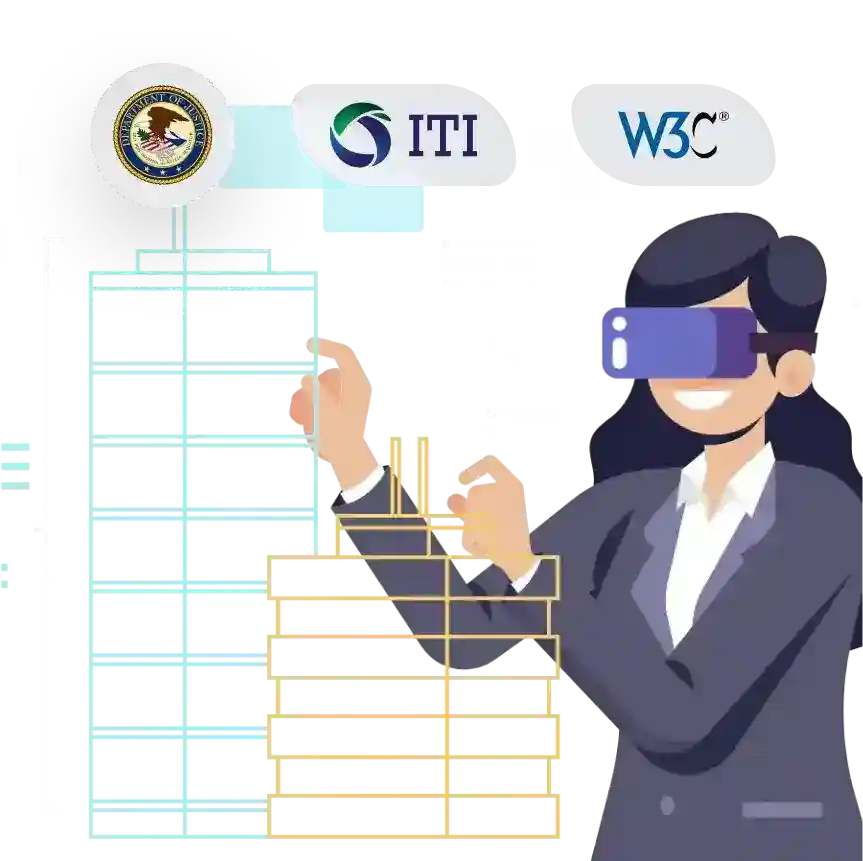
Our Accessibility Features
We design, develop, and test our digital products for conformance with the Web Content Accessibility Guidelines (WCAG) 2.1, Level A and AA.
Content Accessibility
Transcripts and closed captions (CC) are provided for audio and video content, making it easier for learners to follow along and understand the topic.

Keyboard Accessibility
Users with mobility impairments can navigate through or away from hands-on labs or any other component using the Escape, Tab or arrow keys.

Multilingual Support
The users can access the content of this platform in their preferred language to overcome language barriers and improve their readability.

Color Contrast Ratio
We adhere to the recommended WCAG 2.1 color contrast ratio of 4:5:1 for normal text and 3:1 for large text to improve readability and reduce eye strain.

Visual Customization
We offer learners various font choices, allowing them to select font styles and sizes that are most comfortable for them.
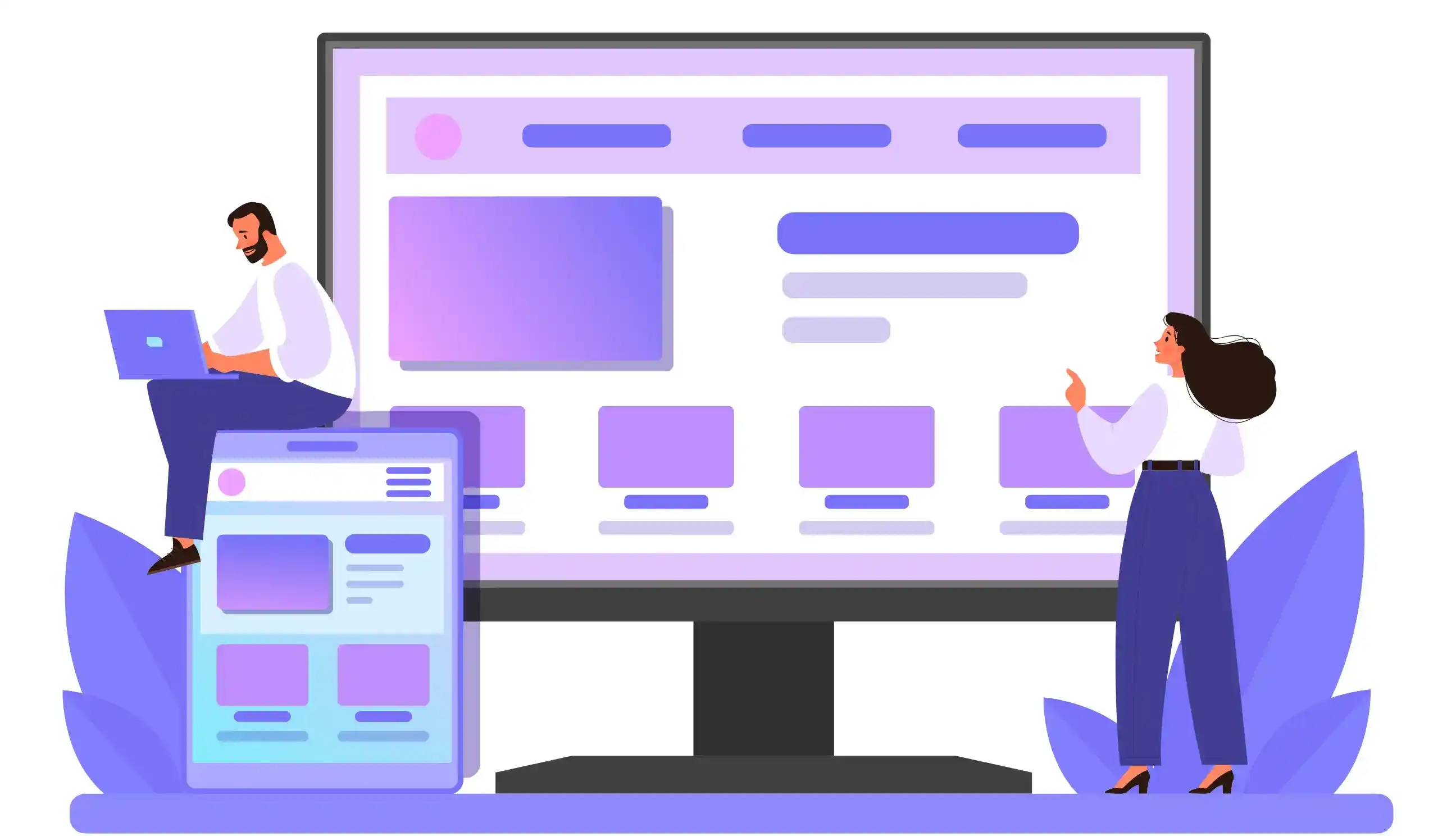
Background Text Color
Learners have the freedom to adjust their background text colors on both the website and mobile app to improve readability and reduce eye strain.

Multi-Learning Modes
With multiple learning modes such as self-paced, instructor-led, or mentor-led, the learners can choose a style that best suits their needs.

Flexible Accommodation
We offer flexible assessment timing for the entire classroom, and can also adjust time for individual students who need extra accommodations.
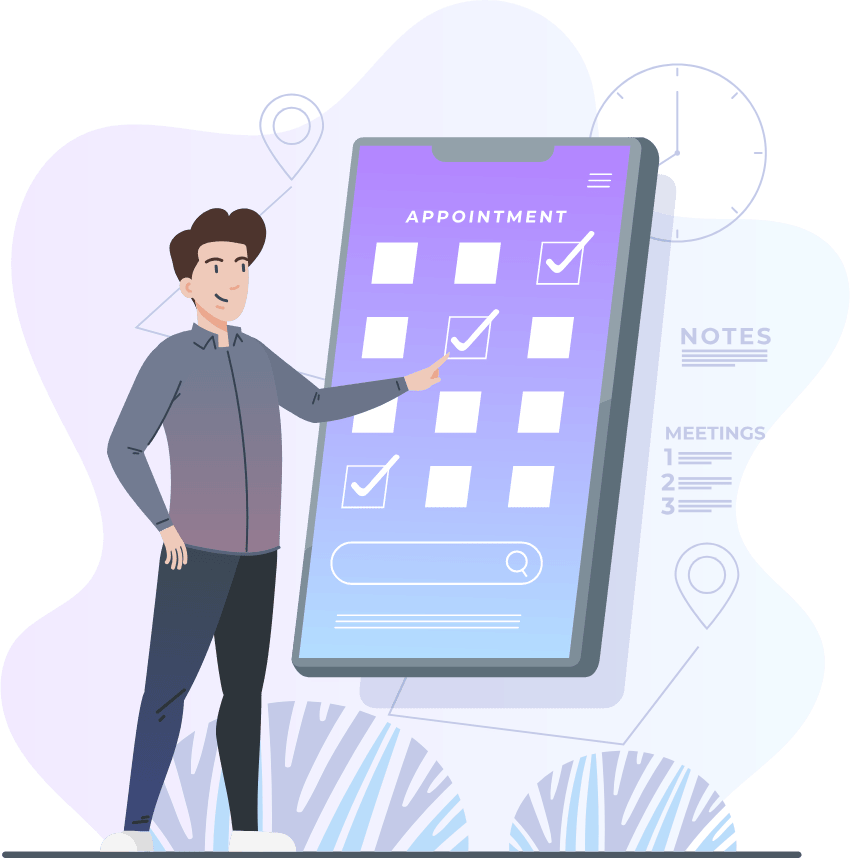
Screen Reader Support
Our platform supports popular screen reader software, including JAWS and NVDA for Windows and VoiceOver for Mac to provide TTS capabilities.

Alternatives for Non-Text Content
Images, charts, and other multimedia elements are accompanied by descriptive text or CAPTCHA to help users interpret the content effectively.
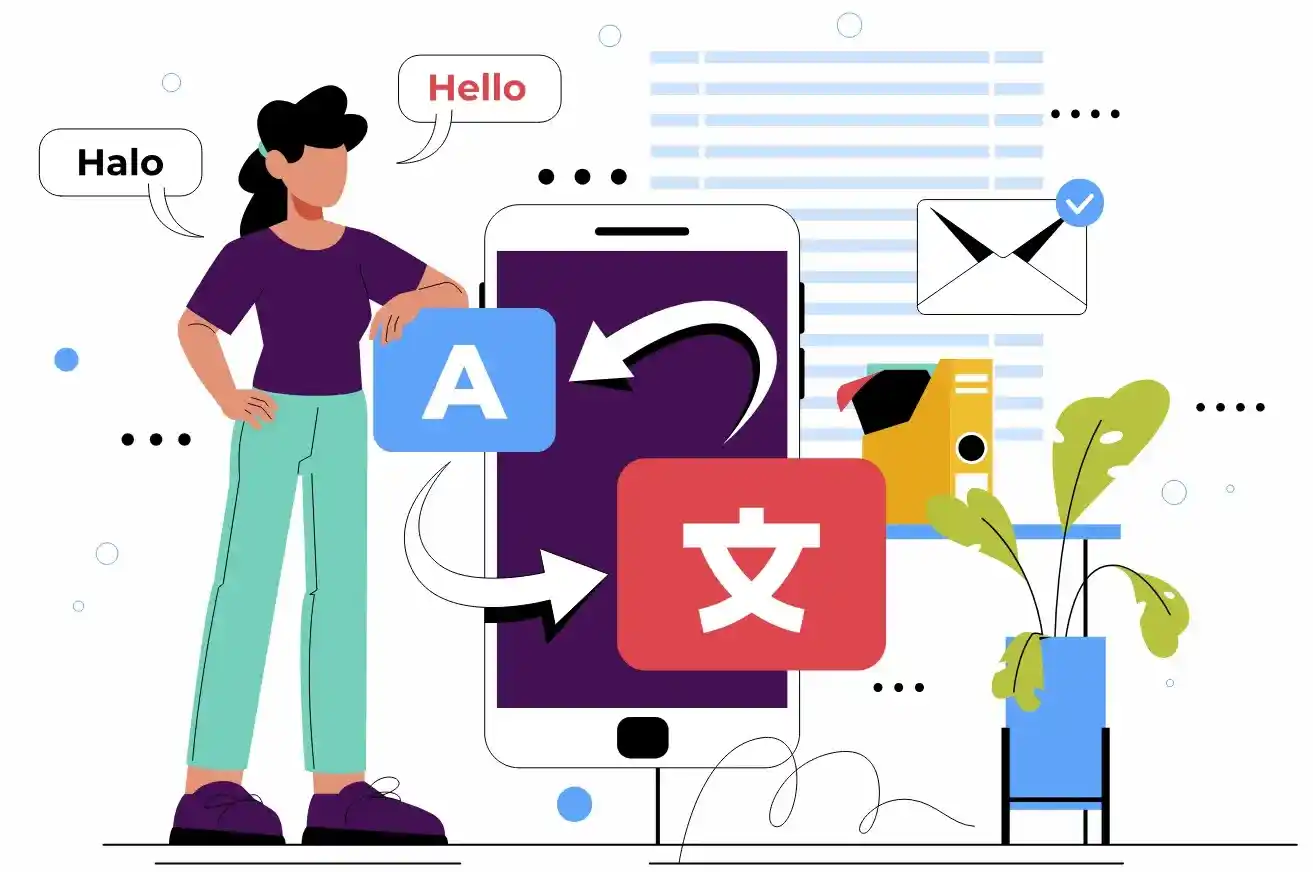
Consistent Identification
The uniformity of a feature across the platform helps users to easily recognize and interact with repeated elements throughout the site.
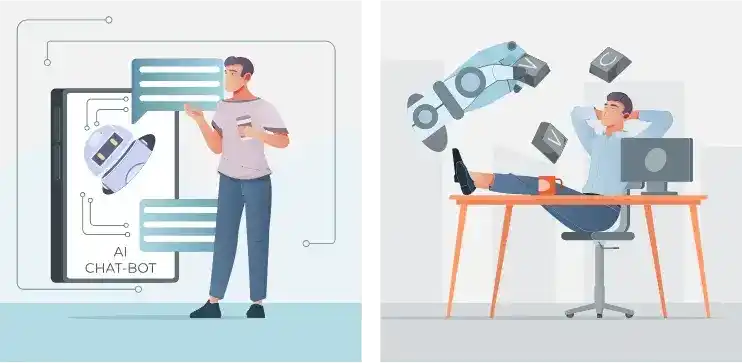
Sensory Characteristics
We ensure audio, visuals, and motions are balanced and adjustable. Users can customize their experience to their sensory needs.
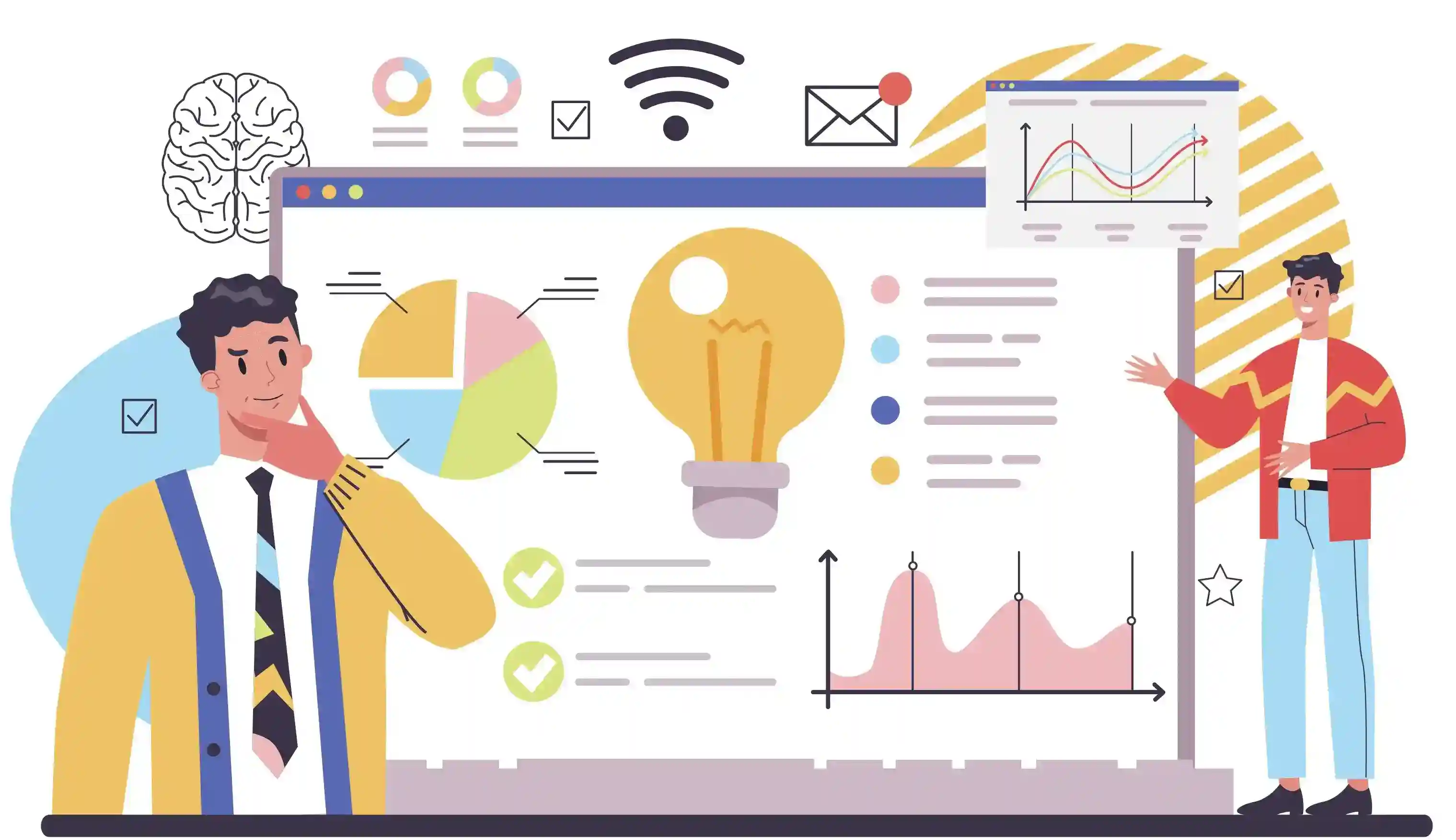
Contact Us
If you have any accessibility concerns or questions, feel free to contact us at +1-415-763-6300 or email us at support@ucertify.com with “Disabled Access” as the subject line.
We’ll make arrangements to provide you personalized support.
Talk to Us